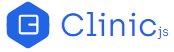侧边栏
气泡会概括性显示时间消耗。要了解具体花费了多少时间,可以查看侧边栏。
So the bubbles show an overview on where time is spent. To get an idea on how much time is spent in general you can inspect the sidebar.
试着返回主视图。你可以使用键盘上的 backspace 键退后一步,或使用屏幕中的控件。在屏幕的右侧,你应该看到类似于下面的侧边栏:
Try going back to the Main View. You can use backspace on your keyboard to step back, or use the on-screen controls. On the right side of screen you should see a sidebar similar to this one:

在侧边栏的顶部有两个重要部分。
In the top of the sidebar there are two important sections.
- 一个搜索栏,允许你搜索数据以查找特定的函数调用。
1.A search bar that allows you to search the data to find a specific function call.
- 显示随时间变化的异步活动的时间轴。
2.A timeline that shows the async activity over time.
时间轴在测试吞吐量方面非常有用,可以为我们提供找到第一个瓶颈的线索。
Timeline is very useful at examining throughput and that could give us a clue where the first bottleneck could be found.